Blog: Reaching New Heights with Copilot for Microsoft 365 – Are You Ready?
In the ever-evolving landscape of digital transformation, Microsoft has consistently been at the forefront, driving innovation and enhancing productivity. The
Read articleAre you considering deploying Qlik Sense Enterprise for Windows to the public cloud? Watch our on demand webinar to learn how to take advantage of a powerful combination of Qlik Sense and the cloud.
Andrew Dinning shares a step-by-step approach to choosing the right cloud provider, whether deploying to the cloud is right for you, and how to make the best of your deployment long term.
Why choose the cloud? Reduce costs, scale your Qlik environment to meet capacity needs, and benefit from scalability and flexibility, and make your Qlik hub easier to access when working from home.
Watch this on demand webinar where Andrew explores:
Or read on for a summary of the key points and takeaways!
A lot of people choose to host Qlik Sense Enterprise on-premise. Recently, a lot of businesses have moved towards hosting on the public cloud. This is for the following benefits that cloud has to offer:
This can be summed up with a better level of flexibility.
There is also Qlik Sense as a SaaS application but we’re looking at deploying Qlik Sense Enterprise into public cloud offerings and the benefits.
Three benefits of using cloud-hosted Qlik Sense Enterprise servers include:
There are many more benefits we’ll go into later…
Say you’re a UK organisation, and you’re a traditional 9-5 business. You need to run your on-prem servers all the time, even when you don’t need them. Think of the costs this incurs!
With the cloud, as an example, you could run servers for 14 hours, between 6am and 10pm, five days a week. Or even less, to eight hours a day. That doesn’t impact your employees at all but you can save a lot of money.
Again, let’s imagine I run a big server – 8 cores, 32GB Ram. It costs me £5,424 a year. I’m a global organisation with many people in different time zones accessing Qlik Sense. I can’t turn it off at any point during the day.
But what I can do is say I want my resources to be at maximum some of the time and lower part of the time.
We’ve got a big UK usage so I know the times where I can half resources during the hours of 8pm and 6am. Doing this, I can reduce my costs to £4,236 – a saving of £1,188. This is just an idea of figures and numbers, but it gives you an idea of what you can achieve.
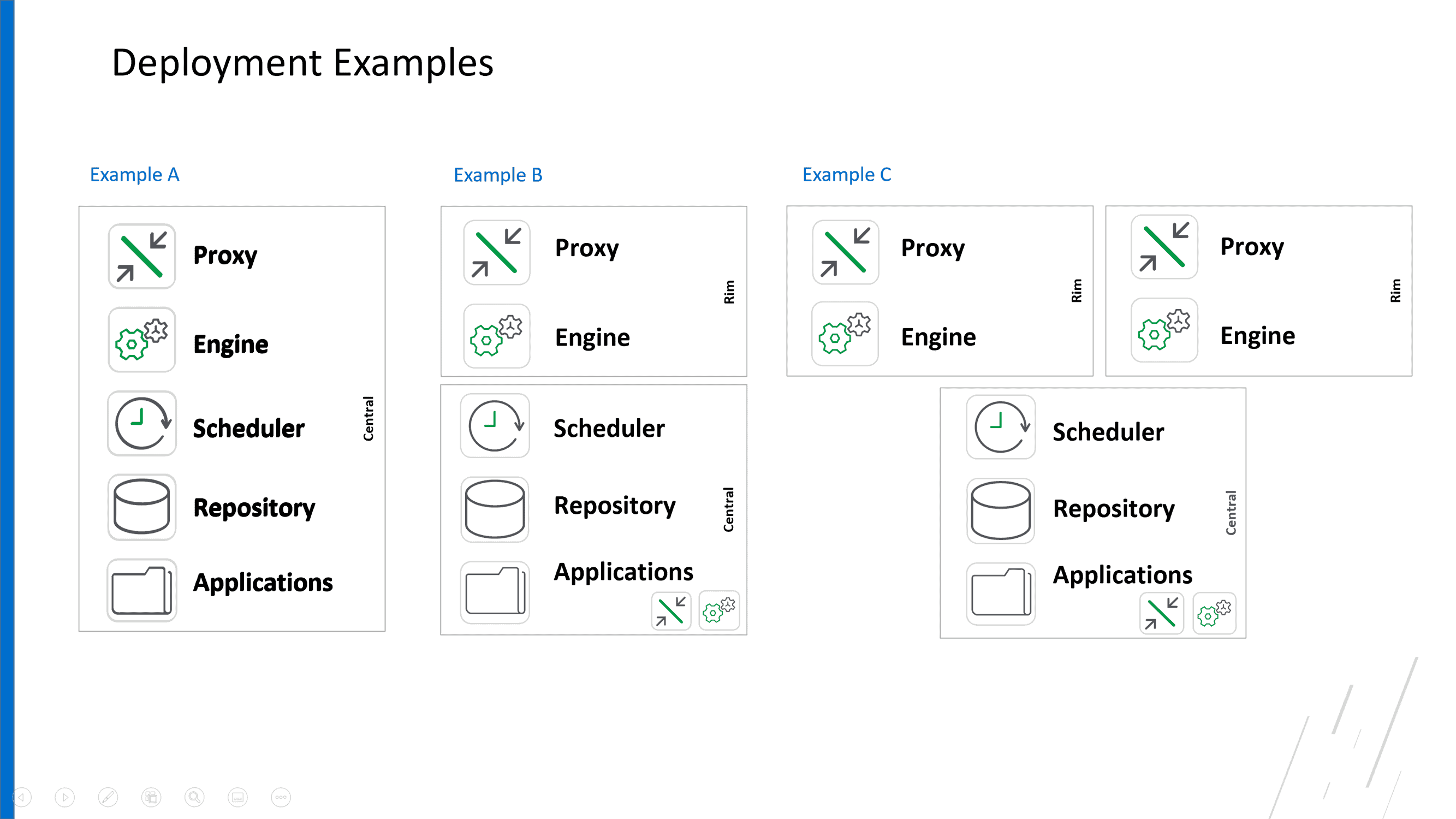
There are a few different deployment methods for Qlik Sense, shown in the above image.
Example A. Let’s say we’ve got one server and a very out-the-box deployment.
Example B. In this example we’ve got the top server acting as the Rim Node for people consuming applications. If people use the Qlik Sense Hub, that’s the server they’ll be using. The Central Node is responsible for where the data is stored, the refreshes of data happen here. What’s beneficial about this example is if I’ve got reloads during the day that won’t steal resources or performance from my end users because we’ve totally separated the resources.
Example B. We’ve got three servers here. I just want to show you how we can build this out to be as complex as you like.
In this first example, if my server was to go down, my users won’t be able to access Qlik Sense. That could be critical to my business.
So, then we can split it across two servers, the resources and responsibilities, whatever is best for a particular use case. But say if one of the servers was to go down, we still have a server available for people to continue using Qlik Sense.
Or we could split them and reduce the hours the compute power runs. We turn it down overnight, or whatever the case may be. This can result in fantastic cost savings.
We can save costs further by using reserved instances, which means reserving a certain amount of resources in advance for the coming year. This can reduce costs by around 66%– just by ringfencing those resources for your business from Azure or AWS in advance.
It’s another way of deploying Qlik Sense by not using Windows but instead Linux.
Kubernetes helps you manage those clusters. With Kubernetes we have this ideas of pods of different colours. The pod for licences, that is responsible for Qlik Sense software is licensed. You have little bits of software managing little bits of your software. You can scale this on demand, as and when needed. We could scale just the Hub pods, or the engine pods.
These can be set to auto-scale. We have that level of flexibility to meet requirements very quickly.
If you want to discuss your own needs, you can reach out to us for a chat and we can help.
The cloud providers have regions all over the world. There are a huge amount of datacentres across the world. These are global solutions we can take advantage of.
I was talking to a client recently where they wanted to provide Qlik Sense to a user base in Australia. So it made no sense for them ot have physical hardware in the UK office that people from Australia are trying to access. So we can set up a cloud datacentre in Australia so they can have a better experience of Qlik by having the data centre physically closer to them.
We can save costs by giving up some of the responsibilities we usually have to manage. We’re talking about Infrastructure as a Service (IaaS) you reduce those responsibilities, and even more so with PaaS or SaaS.
Data is encrypted and secure in data centres. If it’s set up correctly it can be as secure if not more so than on-premise security.
Inherently cloud data is backed up either by time or by location depending on your needs.
We can make Qlik Sense really secure with MFA, or we can geofence it by location. If you’re using Microsoft 365 they can be presented with the same MFA interface they’re used to, in order to access Qlik Sense. It makes it much easier to log in while you’re not in the office and potentially not using your normal work laptop.
You can access Qlik Sense from behind your firewall with the cloud with Azure Proxy. You’ll see Qlik Sense alongside your Microsoft 365 apps. It’s easy and secure.
Because it’s easier to access, it’s easier to embed into software.
You could also use multi-cloud. That means you can take advantage of AWS, Microosft Azure and Kubernetes. The cloud is flexible enough to do that, but I’d recommend getting in touch with a solution provider such as Cybit to architect a more complex solution like that for you.
To learn more, watch the webinar in full. If you’re ready to get started with hosting Qlik Sense Enterprise on the cloud, you can get in touch with Cybit for a consultation about any of the following;
We understand there are many options to choose from and you want to make sure the tool you adopt is the right one for you.
"*" indicates required fields
In the ever-evolving landscape of digital transformation, Microsoft has consistently been at the forefront, driving innovation and enhancing productivity. The
Read articleConstruction in Crisis! Written by Chrissie McAnelly, Cybit Data & Analytics Consultant – Construction Sector The construction sector is
Read article